Web Development Project Plan
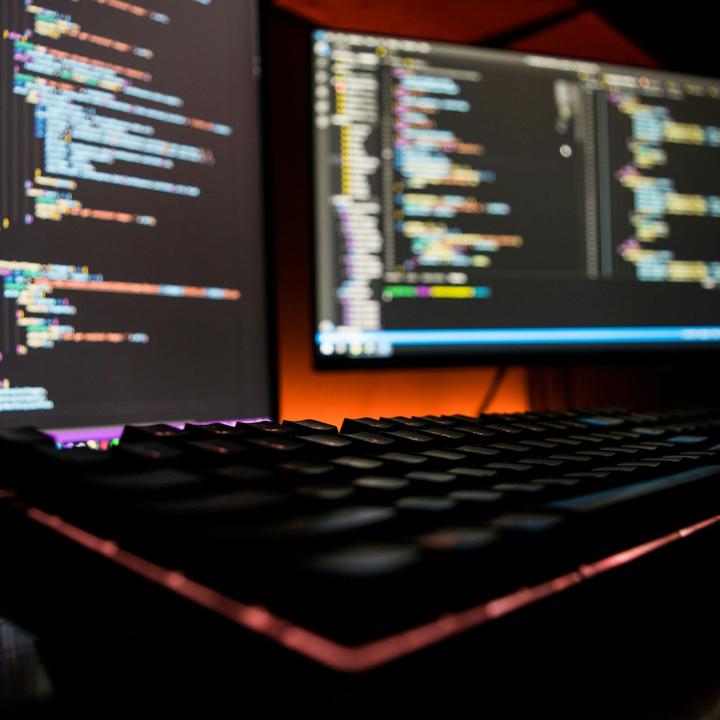
Project Details
- Project: Portfolio Website
- Start Date: March 15, 2025
- Status: Ongoing
- Model: Lean SDLC
- Framework: Vue 3 + Nuxt
- Hosting: Vercel
- Repository: Portfolio GitHub
SDLC Model
Chosen Model: Lean
Justification: As a solo developer, the Lean strategy allows for rapid iteration, delivering core features and functionality fast while minimizing waste and enabling continuous improvement.
Project Overview
Project Name: Portfolio Website
Description: A central portfolio site designed to showcase my technical projects and documentation. It allows anyone to explore my complete and ongoing work and contact me directly.
Goals and Objectives:
- Showcase my portfolio and personal projects
- Learn and apply new technologies/frameworks
- Demonstrate full-stack and project management skills
- Ensure mobile-friendliness and responsive design
Scope
In Scope:
- Homepage, contact form, about page, and responsive layout
- Projects and documentation sections
- Filtering and searching features
- Dynamic UI compatible with any device
Out of Scope:
- User authentication and dashboards
- Database integration
- External APIs
- Self-hosted deployment
Assumptions and Constraints:
- Project will use open-source libraries only
Timeline
Start Date: March 15, 2025
Estimated End Date: Ongoing
Key Milestones: To be added as project phases are completed
Requirements
Functional Requirements:
- Users can view a categorized list of software and lab projects
- Contact form sends email to site owner (me)
- Project pages include overview, documentation links, and repo access
- Projects can be filtered by category (e.g., software, lab)
- Site navigation includes Home, About, Projects, Docs, and Contact
Non-Functional Requirements:
- Responsive and mobile-friendly UI
- Code organized in reusable Vue 3 components
- SEO support for major pages
- Sensitive data managed via environment variables
- HTTPS enforced on all communication
Design Plan
Wireframe Notes:
- Nav Bar: Fixed top layout with route-based SPA links
- Image Carousel: Displays rotating featured project previews
- Category Buttons: Route to filtered project views
- CTA Section: Prompts users to visit the contact page
- Footer: Hyperlinks to key pages and social profiles, mobile-optimized
Style/Theme Guidelines:
- Visual Style: Modern, professional, tech-leaning
- Color Scheme: Dark/navy backgrounds with translucent light containers
- Layout: Clean grid-based structure with light hover effects and box shadows
- Typography: Simple, legible sans-serif font; scaled for mobile
Technology Stack:
- Frontend: Vue 3 + Nuxt
- Backend: Node.js + Express (if needed)
- Language: TypeScript
- Styling: CSS (with optional Tailwind)
- Hosting: Vercel
- Repository: GitHub
Development Plan
Phases:
- Project Setup: Git repo, Vite/Nuxt configuration, routing, linting
- Layout & Navigation: Build nav bar, routes, and search component
- Homepage Components: Add carousel, category buttons, and CTA section
- Content Pages: Build Projects, Documentation, About, and Contact sections
- Routing & Transitions: Implement navigation logic and smooth transitions
- Responsive Styling: Apply responsive layouts using CSS or media queries
- Accessibility & SEO: Use semantic HTML, aria-labels, and meta tags
- Testing & Debugging: Manual QA + Lighthouse audits
- Deployment: Configure and deploy on Vercel, set custom domain
Version Control: Git with hosting on GitHub
Testing Strategy
Testing Types:
- Manual testing for functionality and UI responsiveness
- Lighthouse audits for performance, accessibility, SEO
Bug Tracking:
- All bugs tracked via GitHub Issues with labels (bug, in progress, fixed)
- Issues prioritized by visibility and user impact
Deployment Plan
Deployment Environment:
- Platform: Vercel
- Environment Type: Static SPA with client-side routing
- Framework: Vue 3 + Nuxt
- Build Tool: Vite
- Output Directory: dist/
- Routing Mode: History or hash (based on router setup)
- Custom Domain: Optional (e.g., ryannedbalek.com)
- HTTPS: Enabled by default via Vercel
- Environment Variables: Configured via Vercel Dashboard (prefixed with VITE_)
Tools & Services:
- Development: Vue 3, Vite, VS Code, Git, GitHub, Node.js
- Testing & Auditing: Manual QA, Lighthouse, (optional) Vitest + Vue Test Utils
- Forms/Integration: EmailJS, Vercel-managed env vars
Post-Deployment Steps:
- Functionality check (nav, carousel, forms)
- Responsive & browser testing (desktop, tablet, mobile)
- Run Lighthouse and resolve major issues
- Verify SEO tags and metadata
- Test email delivery and fallback
- Set up optional analytics (Google Analytics, Plausible)
- Configure custom domain and HTTPS
- Tag release in GitHub and create backups
Maintenance Plan
Update Schedule: As needed after new project completions or updates
Monitoring Tools: Vercel's built-in performance and status dashboard
Issue Tracking Process:
- Use GitHub Issues to log bugs and feature requests
- Tag, prioritize, and close after testing and confirmation